The memory installed in your computer is very sensitive. It's always a good idea to perform a memory test on newly purchased RAM to test for errors. Of course a memory test is always in order if you suspect that you may have a problem with your existing RAM.
A bad memory module (RAM) can cause unpredictable behavior in a Windows system, including the dreaded blue screen of death. If you suspect that your RAM may be faulty, you can run a memory test to confirm that you have a bad memory module.
Laptop and desktop PC makers occasionally provide preinstalled utilities that sometimes include a memory test. Feel free to try out those utilities, especially if your computer is under warranty and you want to make a warranty claim. Manufacturers will often require you to run their support utilities first, before agreeing to replace hardware or move forward with a trouble ticket.
MEMTEST:
To use memtest, you have to download it and create the bootable media first. You'll need to decide whether you want to download the ISO image file and create a CD/DVD or if you want to download the auto-installer for USB keys to create a bootable USB flash drive
MEMTEST BOOTABLE MEDIA:
If you want to create a memtest CD or DVD, unzip the downloaded ISO and use your favorite ISO-burning program to create the disc. In Windows 7, simply right-click on the ISO file and select "Burn disc image," then follow the directions to create the disc.
If you want to create a bootable memtest USB flash drive, run the auto-installer and follow the directions to create the drive. Just make sure that you use a blank flash drive; the installer will erase all the files on the drive.
RUN MEMTEST:
To run memtest, start your computer with the bootable media inserted and the test will begin automatically. If you're having problems booting the media, make sure that the boot order in your system's BIOS is set to boot the optical drive or USB flash drive ahead of your hard drive.
If you have more than one memory module, we recommend that you test one module at a time, using the same DIMM slot on your motherboard. This will help you isolate the problem module.
The eight different tests in memtest can take several hours to complete, depending on the size of the RAM. A successful test will complete without any errors. A failed test will report errors in the error column and you'll see lots of red blocks.
That's it. If your RAM fails memtest, that should be enough for most companies to approve a replacement. Keep in mind, however, that a failed memtest can also be an indication of problems with your processor, motherboard, or misconfigured RAM.
Like this there are many software's to test your ram like
and many others.........!!


.png)
.png)
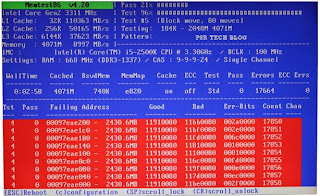.jpg)
good article.
ReplyDeletehttp://www.jobsjoo.com
http://www.extremeweightloss.in
thanks for this article
ReplyDeletehttp://www.10thclassresults2016.com/